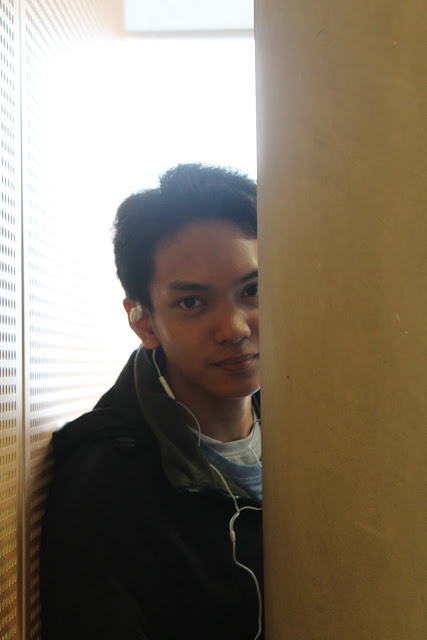All Ages Welcome!!!Come on a journey with sharaya's media funhouse where you can explore all the lastest news,music,photos and videos.Have fun exploring =D
Thursday, 14 June 2012
Wednesday, 13 June 2012
Pioneer Editing 16.1
Alfred Hitchcock
Alfred Hitchcock was a well-known British film director and producer, who was most famous for his suspense and physiological thriller genres. Many called him the master of suspense. Alfred used a lot of techniques such as framing shots to maximize anxiety and fear, mimicking a person’s gaze and forcing viewers to engage in ghoulishness.
Alfred has influenced many editors and directors from the amazing techniques he uses in his films. The two people who mentioned Hitchcock as an influence on their movies were Wes Craven who is the director of scream and Craig McKay, the editor of silence of the lambs. Directors such as Martin Scorse, Brian De Palma and Steven Spielberg have also used a few of Alfred’s techniques when directing. I noticed that when watching their movies that I could see a lot of similarities in the techniques that Alfred also used in his films. The techniques I spotted were quick shots, close up, eye line matching, long shots and shot reverse shot. Alfred has made a huge difference in filmmaking for he knows how to keep the audience engaged and wanting to know what will happen next. This is what every director and editor wants.
For this assignment I am going to analyze one of Alfred’s well-known horror films, Physco. I decided to analyse the shower scene for it has a variety of different shots throughout the clip.
The scene first begins with a long shot of a woman in the bathroom, who is turnt to the side. The camera then captures a close up shot where we see the woman’s hand flushing an item into the toilet; both of these shots make the viewer-watching feel like they are intruding in her private space. It also makes the woman seem vulnerable.
The next shot we see is a mid shot of the woman as she walks to the bathroom door and closes it. Then we see another close up of her feet stepping into the bathtub. This gives us evidence that she is going to take a shower and that there is no one else around
Alfred uses a more intimate shot with the lady showering. This shot is divided into three quick shots, the first one we see is a close up of the woman washing her face and neck, the camera then switches to a mid shot where they reveal more of her body and the last shot is a close up of the water spraying out.
The water represents a cleanser of her sins and is bringing her joy. At this time we get an idea that danger is lingering around but the audience is not too sure what will happen next.
The next technique he uses is an overhead shot of a dark figure behind the shower curtain, the woman is not aware of this and continues to enjoy her shower. By the woman prolonging the pleasure of her shower it leads her to the fatal consequence.
The tension is slowly being built up for we now suspect that she is in danger, the camera then slowly zooms in onto the dark figure. A non- diagetic sound is added as soon the person reveals themselves with a knife in their hands, the auidence now know that the woman is in a high risk of being harmed. As the scene becomes more tense the shots also become smaller, then they were in the beginning. This makes the auidence feel trapped and unsafe just like the lady in the movie.
The mid shot has been used once again but this time, we can only see the outline of the person. After, there is a triple attack sequence which are close ups of her screaming. We then see a close up of the woman hand sliding off the wall. This shot is quite effective because even though we cannot see her facial expressions, we know that she has been attacked and is holding on to dear life.
The camera then pans to the rest of the woman’s body as she slides down flat on the bath. The last two shots are close ups of her feet which let us know that she is no longer alive.
Alfred Hitchcock had a very distinctive style, which was very hard for other directors to copy. He used a mixture of romance, humor and thriller in his movies, which gives his audience a good variety. This also leaves his audience with mixed emotions. Alfred was very specific with the frames he uses and tried to make his movies as realistic as possible. Alfred had a clever way of playing with spaces making the audience feel trapped and unsafe. This forces them to engage within what is happening in the movie. Alfred also makes us adapt with his characters by showing us their viewpoint.
Even though Alfred was mostly known for directing he also had many other talents such as editing, scripting and art direction this is what helped him to become such an amazing director and be credited for his work. Alfred is no longer with us but his legacy with live on for many years through his films.
I really enjoyed learning and watching Hitchcock’s films. For his movies were very different and unique. All of his movies kept me engaged and wanting to find out what is next going to happen. I liked how he mixed different genres together such as horror and romance. I feel that this was creative for it wasn’t a predictable storyline.
Alfred has a distinctive identity that very easy to recognize when you watch his movies. I loved how Alfred used his quirky, edgy personality within his films and this is what made it a pleasure to watch for he was just being himself and used that within the characters and scenes that reflected him.
Wednesday, 9 May 2012
Thursday, 26 April 2012
Wednesday, 25 April 2012
16.2 How to create a scratch disk
Firstly, when you open up 'Final Cut Pro' you must go to the top of the screen and click on 'File'. After that scroll down to 'New Project' , this will start a new project and remove any previous projects that were there.
After you have finished doing this, click on 'Final Cut Pro' which is on the far left of the top screen, when you have clicked it on it scrolled down again to ' System Settings' and press it.
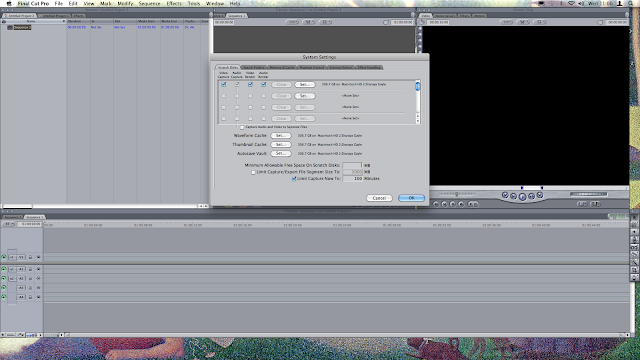
This is what should appear on your screen. Press the first 'set' button on the top and then scroll and down and set all the others ones below: Waveform Cache Files, Cache Files and Autosave Vault. (These are the files I am talking about).
When you have set all of these you will need to create a new folder. Click on 'New folder' at the bottom of the page. Then name the file whatever you want. I placed it t in Macintosh HD2. Then I clicked 'Create'. Now a folder has been created.
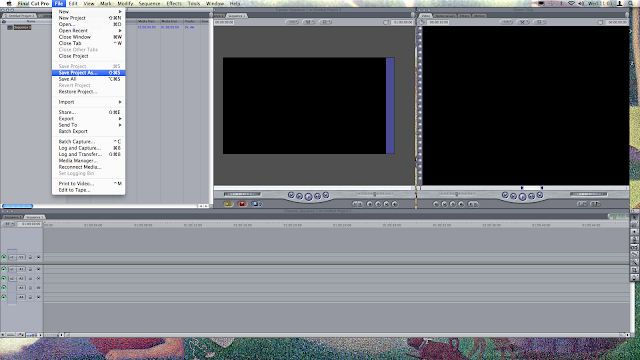
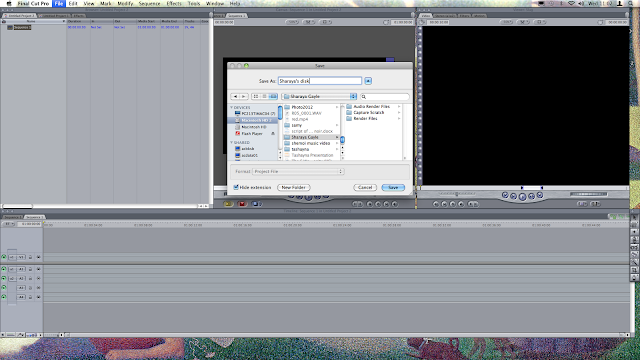
I then named my file and clicked on Macintosh HD 2 again so that everything is saved in the same place. I scrolled down to the 'save' button and pressed it. Now everything is saved.
Wednesday, 21 March 2012
16.1.1 ( Editors Profile)
Being an editor can be a very difficult job, for it requires a highly creative mind and a fast paced worker for they are mostly put under pressure. Editor’s work very long hours in the cutting room or edit suite, where they have to create a storyline out of shots that have been given to them. Editors have to select the best takes and edit them together to create scenes. Before this even happens the editor works closely with the director before shooting begins. Both the editor and director work as a team to decide how to maximize the potential screenplay.
Directors really depend on editors, for the most important thing about a movie is making sure that you grab the audience attention and this is where the editor comes in. Editors are one of the key heads on feature films and work on range of productions.
Editors check the technical standards, as well as the developing sense of story, and the actors' performances. Because the scenes are shot and edited out of sequence, Editors may need to work on scenes from the end of the film before, instead of the shots at the beginning. So editors must be able to maintain a good sense of how the story is unfolding.
To be editor you need essential knowledge and skills such as: a wide experience of the pro production process, to be able to use a variety of computer editing equipment, a degree in technical aptitude and to understand dramatic storytelling and be able to create rhythm, pace and tension. The key skills needed are:
The ability to be creative under pressure,
Excellent communication and interpersonal skills,
Ability to lead a team,
Imagination and an understanding of narrative and patience,
Attention to detail and good organizational skills.
Wednesday, 14 March 2012
16.1.1
Introduction to editing
Editing is when the editor selects a variety of different shots to tell a story.
Elliptical editing allows the viewer to fill in the gaps of what is happening, it helps to move the story on more quickly. This saves more time on screen.
Long shots are used to create wide shots from a distance this can include the character and other things such as landscapes and the background.
Non-diagetic sound is used to add tension and suspense to a scene. The sound that has been added is not actually being played on the set. The actor/actress cannot hear this however the audience watching can.
When watching the short film, we know that the lady is bending down, for they focused the shot of the ring and her reaching for this object. This makes the viewer believe that she is bending down without us actually seeing her do this. The editor uses cutting scenes so that it does not look like the previous shot before.
Overhead establishing shot is achieved by, the director setting out the space where action will take space and the position of the characters. Even though they’re not always all in the same shot. We do know they are having a conversation. It also allows the viewer to get a clear idea of what the film maybe about and their location, by doing this the audience will not be confused.
Shot-reverse –shot- is when the camera cuts back and forth between the two characters, which makes us assume that they are looking at and talking to each other.
Eye-line matching is when the character standing up looks’ off screen and down and the other character sitting down looks’ off screen. From the angle of their eyes it makes the audience think that they are both looking at each other.
We cut to the other members of the group, so that the viewer can see the other characters faces and their reaction, to what the character is saying. This can be individually or two shots.
A wipe is a transition used to move the action to a different location and time.
The effect of using quick cuts is that it creates a fast rhythm, which keeps the story moving along and the audience engaged.
Editing can build tension by making the shots shorter and more frequent.
Crosscutting is the frequency of shots used and the different shot angles from long shot to close up shots.
Reaction shot- Is a technique that is used to make the audience feel the tension by showing the main character but switching to another characters reaction, to what the main character is doing. This creates drama to viewers and makes them wonder what is going to happen next.
Seamless editing- Is the opposite to elliptical editing for instead of allowing the viewers to fill in the gaps of what is going to happen next, seamless editing shows us exactly what is happening on the screen instead of what is being implied. This keeps the audience engaged, for we don’t have any time to fill in the gaps ourselves.
Jump cut is a technique to expose rather than hide the edit being made. It lets the audience in on the film making process. A jump cut is also used as a deliberate joke.
Flashbacks take the audience from one point in time to another. It also highlights a key moment or period in the characters’ life, which explains how they got to where they are now. By using flashbacks in a film it adds extra depth and meaning to a storyline.
Editing can be used poetically by purposely selecting the shots next to each other in order to make us think about the connection between them.
Editing can be used poetically by purposely selecting the shots next to each other in order to make us think about the connection between them.
Tuesday, 13 March 2012
Photogram
These two shots were achieved by light exposure from outside. Me and my group chose 3 to 4 items and placed them on the blue paper. We waited for about a couple of minutes and then removed the objects and went inside.The next step was to dip the blue paper in some water, after doing this we left the paper to hang for a minute to dry. It then started to form all the objects which were placed on the paper before, leaving some of the paper blue and some white. The places where the paper was turned white had no light being exposed. The blue bits on the paper became darker, this was were the light had been exposed. Areas which had some partial light - were a light blue colour eg shadows and translucent objects.
Wednesday, 29 February 2012
Evaluation for my fashion shoot
Evaluation for my fashion shoot
For my assignment I had to come up with an idea for my own personal shoot. I decided to create a fashion shoot because I adore fashion. At the moment urban fashion is one of the most popular looks right now; this can be from checked shirts to Dr Martens.
I wanted to make the clothes look like there coming to life by getting my models to jump around and create fun and energetic movements. The shoot was set outside my college where there’s a park. I decided to choose this environment because it is very spacious and allows the models to be free and jump around.
The theme of my shoot was about the spring trends for the spring season is approaching .I thought it would be a great idea for people to see a few looks that might be out this season. I wanted to attract young people from the 18 of age to about 25 for the image as they are the core target audience for my chosen magazine which is Cosmopolitan. I was going for is more youthful than anything.
Before taking these images I had to plan out everything this includes making a video pitch, mind map and a mood board. I found these three methods very useful, for when I started shooting my fashion shoot I knew exactly what I wanted.
I am very pleased with my fashion shoot because it was a great success and I achieved all the shots I planned. I like how my images formed a vibrant lively look, which makes my shots very eye catching. Another strength is the different angles for my shots as they are varied.
When we reviewed the images in a class critique, I received lots of positive feedback. Everyone agreed that I accomplished my task and produced images which were appropriate for the magazine. When receiving feedback two students said that I could have selected more models so that I had more styles to work with. They also mentioned the jumping shots saying I could have made the models jump higher so that they look like they’re flying in the air. I think this would have been great however there is a limit to how far people can actually jump! Perhaps I could have used a trampoline to increase the distance. They also picked out the lack of different locations saying that I should have I selected a variety of locations to make the background look more interesting. I agree that I could have used different locations however I wanted to have a spring feel to it rather than an totally urban environment.
Apart from the improvements they did mention that they really liked how every image has a different type of expression and movement. It makes every picture unique. This feedback really helped me and next time I decide to create my own photo shoot I will include their thoughts.
For my assignment I had to come up with an idea for my own personal shoot. I decided to create a fashion shoot because I adore fashion. At the moment urban fashion is one of the most popular looks right now; this can be from checked shirts to Dr Martens.
I wanted to make the clothes look like there coming to life by getting my models to jump around and create fun and energetic movements. The shoot was set outside my college where there’s a park. I decided to choose this environment because it is very spacious and allows the models to be free and jump around.
The theme of my shoot was about the spring trends for the spring season is approaching .I thought it would be a great idea for people to see a few looks that might be out this season. I wanted to attract young people from the 18 of age to about 25 for the image as they are the core target audience for my chosen magazine which is Cosmopolitan. I was going for is more youthful than anything.
Before taking these images I had to plan out everything this includes making a video pitch, mind map and a mood board. I found these three methods very useful, for when I started shooting my fashion shoot I knew exactly what I wanted.
I am very pleased with my fashion shoot because it was a great success and I achieved all the shots I planned. I like how my images formed a vibrant lively look, which makes my shots very eye catching. Another strength is the different angles for my shots as they are varied.
When we reviewed the images in a class critique, I received lots of positive feedback. Everyone agreed that I accomplished my task and produced images which were appropriate for the magazine. When receiving feedback two students said that I could have selected more models so that I had more styles to work with. They also mentioned the jumping shots saying I could have made the models jump higher so that they look like they’re flying in the air. I think this would have been great however there is a limit to how far people can actually jump! Perhaps I could have used a trampoline to increase the distance. They also picked out the lack of different locations saying that I should have I selected a variety of locations to make the background look more interesting. I agree that I could have used different locations however I wanted to have a spring feel to it rather than an totally urban environment.
Apart from the improvements they did mention that they really liked how every image has a different type of expression and movement. It makes every picture unique. This feedback really helped me and next time I decide to create my own photo shoot I will include their thoughts.
Shallow Depth Field
These two images requires a Cannon DLSR camera. I set the camera on Av (Aperture Varient mode) and dialed in f4.5. I used one of my class mate for this image and told them to stand couple of steps away from the wall. By doing this it makes the image in front of the camera look sharp and focused and the background blurred. As you can see the models face is focused but the background isn't. I like these pictures because of the quality of the image. When a viewer looks at the image the main attraction is on my class mate (because he is in sharp focus) which is what i wanted.
Large Depth Field
These two images are called large depth field. I achieved these shots by using my Cannon DSLR camera. These two photos were taken from a window view point. I had to set my camera on Av and dialed in F18. The ISO was 200. I really enjoyed taking these pictures and trying to create a sharp image. This took a lot of takes to get a good quality shot. I found it really hard trying to get foreground and background sharp so I could have so I adjusted my aperture until it was at it's highest setting of f18. It takes a lot of patience and a good eye. Both images had to be zoomed in to focus using manual controls. Next time I want to take a shot like this I will use a tripod as it was hard keeping the camera still.
Framing
This image is a close up framing shot. The model used his hands to frame his eye .To achieve this image I used my Cannon DSLR camera and zoomed in on the models face. I really like this picture because it creates depth and looks really interesting to look at.
This image is called a framing shot. This was achieved by using my Cannon DSLR camera and finding two objects that I could frame my class mate between. The camera was set on AV and I dialed in F3.4. These two objects are the wall and a post help frame him. The camera was on portrait so I could fit in the two objects and the model.
Tuesday, 28 February 2012
Wednesday, 22 February 2012
Tuesday, 7 February 2012
Tuesday, 24 January 2012
Fast Shutter Speed
To create this image it required a bag of water and Canon DSLR camera and a strong red head light. I set my camera on shutter priority mode and dialed in fast shutter speed. This was timed for 1/125 seconds. I poked holes in the bag full of water with a needle by doing this it created little drops that we had to captured as they dropped. This was taken from a side angle, I really like how you can see drop and the movement from the water.
This picture was achieved by using a Canon DSLR camera and a bag of water. I set my camera on 1/125 seconds. The camera was on shutter priority mode and i dialed the fast shutter speed. This image was captured from the front angle, I also had zoom in my camera to capture the drop.
This picture was achieved by using a Canon DSLR camera and a bag of water. I set my camera on 1/125 seconds. The camera was on shutter priority mode and i dialed the fast shutter speed. This way also captured from a side angle. I also zoomed in to get a closer effect. I edited this image, cropping for the main area of interest and also adding a vignette which darkened the corners and focused the viewer more on the droplet of water.
Wednesday, 18 January 2012
Light Graffiti
To create this shot I set my camera on shutter speed for 15 seconds and used two torches which were held by me and my team member.The camera I used to capture this image was the Cannon DSLR , I also used a tripod to keep the camera steady.Me and my partner attempted to write words and shapes unfortunately it didn't come out how we wanted it too however it still looks effective.I like this picture because even though it was a mistake we still managed to create a graffiti look, it reminds me of someones graffiti tag which you would usually see on the street walls.If I could improve this shot I would take my time when writing the words so it comes out clear on camera.
The equipment used to achieve this shot was a Cannon DSLR camera, two torches and a tripod.We put the camera setting on Shutter speed for 15 seconds and turned off the lights so that we could capture the image.This motion was created by me standing infront of the camera lenses, I waved and criss crossed the torches to create that floaty feeling.I really like this picture because of the bright colours that were achieved and how they blend in together so nicely. It also has a squiggly, floaty look to it which gives the shot a edgy effect.I feel that this image could of been improved by using more torches and coloured paper to add more colours .
To create this technique I switched off the lights in the room and used a Cannon DSLR camera which was timed for 15 seconds on shutter speed.I also used one torch and a tripod so I could move the camera round but still be steady when capturing. My team member wanted to draw a heart so i pressed the button on the camera and she started to draw.She kept repeating the heart shape which created a kind of 3D image. I like this picture because of the over lapsing, it makes the picture stand out more especially from the background.To make this picture more eye catching i would make the heart bigger and more in the centre.
To produce this image it required a red torch light, Cannon DSLR camera and a tripod.This time I set my camera for a little longer on the time of 30 seconds. The reason for this was that I wanted to have more time to create an image but also wanted to play around with the camera and see what I can produce.Once again my team member tried to write a word but it wasn't really clear of what she was trying to say.I like this picture because of the red light it is very eye catching and stands out. It reminds me of someone signature or graffiti tag name. If I could improve on it I would write more words and use different colour lights to add contrast.
This shot was achieved by a person holding the torch and spinning around in circles. They also had to use their hands to spin the torch around at the same time as moving their body, this can be quite dangerous.The equipment used was a red light torch, and the Cannon DSLR camera and a tripod. As I mentioned before we changed the setting to 30 seconds on shutter speed.I think that timing it to 30 second was quite helpful in case for you a lot of time to form a circle like this therefore if it was on 15 seconds we wouldn't of been able to produce this image.
What I like about this picture is all the different sizes of circle there's not all equal and move in different ways which create a nice effect.When I look at this picture I think of space and all different the planets, if i did improve on it ,I would make more circles in different colours and maybe add more shapes for an interesting look.
Wednesday, 11 January 2012
Shutter Zoom
I found shutter zoom really interesting for the technique is completely different to panning shots and blurred motion.To create this shot we used a still object which was a statue and zoomed in. After I did this I had to zoom out and take the picture at the same time.This was quite tricky and took a couple of shots to achieve.The first shot I did was from the front angle, I love how everything is blurred except for her face.The face looks so smooth and focused. The second shot I decided to be creative and take the shot from a side angle.I like this one the best for it has a edgy effect to it. I love how the trees look all blurred. The equipment I used was a canon DSLR and i set my camera on shutter speed on the time of 1/25.
Blurred Motion
These two images are the opposite to panning shots, they are called Blurred motion. Blurred motion shots are when fast moving objects are blurred instead of the background .To achieve this shot I used my cannon DSLR camera and set it on shutter speed. The time I put it on was 1/25. Blurred motion can be used f or sports photography ,airplanes and traffic as it's really good at showing motion. I really like these pictures for the focus on the blur is amazing and powerful. I like how clear the background is and that there is no blur effect there except for the moving object . For a better image next time I would make sure I use a tripod so that the background would is sharp. Also the images are slightly over exposed so next time I could use a lower ISO.
Panning Shots
Sports photographers use this technique and I can see why! These two shots were achieved by using a technique called "Panning". As the object was coming towards me I followed it with my camera and held down the shutter button, when the object was in front of me I pressed the button and took the picture.Even though I had already taken the picture I still continued to follow the object for a little bit longer.
The camera I used was a Cannon DSLR, I set my camera on 1/25 which helped me to create a blurred background and still keep the main object clear and smooth.My camera was also on slow shutter speed which allowed the fast moving objects to easily capture a smooth panned shot. I like both of these shots for there very bold and clear.I also like how the main attraction is the fast moving objects which is the aim so I am happy I achieved that. talk about the ISO.
Subscribe to:
Comments (Atom)