Firstly, when you open up 'Final Cut Pro' you must go to the top of the screen and click on 'File'. After that scroll down to 'New Project' , this will start a new project and remove any previous projects that were there.
After you have finished doing this, click on 'Final Cut Pro' which is on the far left of the top screen, when you have clicked it on it scrolled down again to ' System Settings' and press it.
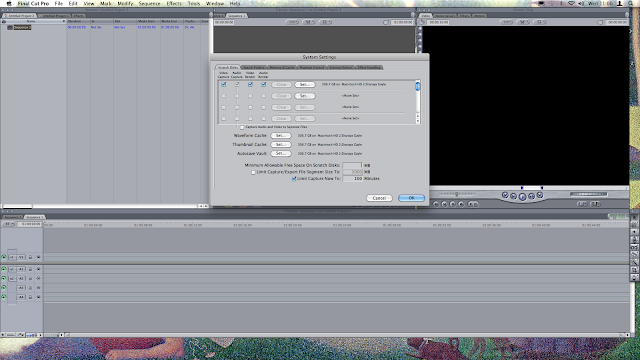
This is what should appear on your screen. Press the first 'set' button on the top and then scroll and down and set all the others ones below: Waveform Cache Files, Cache Files and Autosave Vault. (These are the files I am talking about).
When you have set all of these you will need to create a new folder. Click on 'New folder' at the bottom of the page. Then name the file whatever you want. I placed it t in Macintosh HD2. Then I clicked 'Create'. Now a folder has been created.
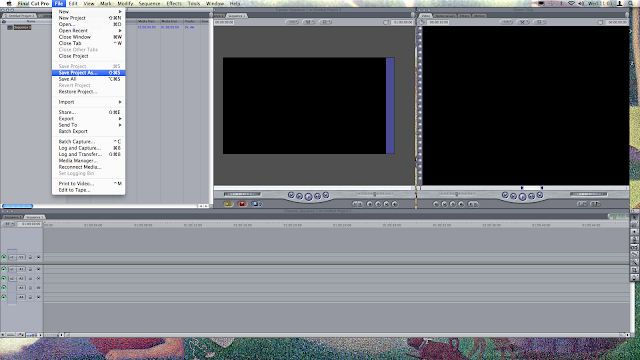
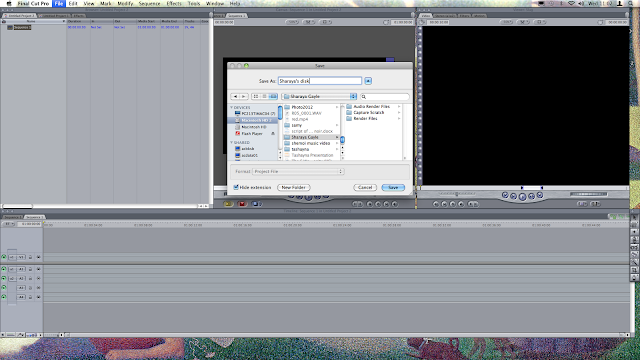
I then named my file and clicked on Macintosh HD 2 again so that everything is saved in the same place. I scrolled down to the 'save' button and pressed it. Now everything is saved.



No comments:
Post a Comment